How many of you lovely readers like to shop online? Since moving and started so many side gigs I just don’t have time to shop. If I do, I have to “pencil it in.” Yes, you read that correctly, I have to schedule time to myself for shopping purposes. The only trips I allow myself are my mother daughter trips every few weeks. Other than that, it’s shopping online for the win! Now, we all like to save some money right? The worst part is a lot of companies actually write things like “join our email list for special offers.” I don’t know about y’all but I get too many emails in a day to keep up with daily promotions. I used to get 50 emails within a half hour with all of the subscriptions I had, yikes! So, that’s where OpenUp comes in.
OpenUp is a Google Chrome Extension. It’s super easy to set up. You just log onto Google type in Chrome Web Store, then click on extensions and type in OpenUp. Make sure you click on the one with the “O” with a little accent in it. Or you can simply just click here to make it easier for yourself! Now the way this extension works after you install it. Is you browse your internet just like you normally would. In the picture below you can also see an example. I went shopping on the Sephora website. Unfortunately for me I don’t have time to keep checking back to see if anything went on sale, or if something is being sold at a discounted price. By the time I remember to check back it’s already back to normal price. In order to not miss a special offer you type into the OpenUp extension if you’re looking for a specific price, if you want to be alerted when something similar is available, and what discount you’re looking for. What I mean by alerted is you’ll be sent an email from OpenUp when the item you’ve saved has been discounted to the price you’re willing to spend on it.
Another great thing is the app works with high traffic sites like Amazon, Sephora, Etsy, H&M, etc. However, if for some reason when you log onto a website and you click the extension in your browser and it doesn’t automatically load what product you’re looking for just type the item description into the product box. Then go about adding the price and discounted price as you normally would and click save. You will be alerted the same way you would for the higher traffic websites.
The app also gives you the option to look at your saved items along with how much money you have saved. It’s so easy to use and makes shopping online so much better. I don’t know about y’all but I love a great bargain and a tool that helps me get the exact bargain I’m looking for is good in my book! Don’t forget to Try OpenUp!
**Please note this is a sponsored post, however any review or opinions are all of my own.