Just so everyone knows, the linkup is at the bottom of this post, but I know I promised this computer build post weeks ago so here goes!
Back in May I told my fiance that I wanted to build something with a Raspberry Pi, which is a mini computer. We have them all over the apartment. My fiance has built laptops, “gameboys,” and so many other things with it. With my new job, it’s more technical, so I wanted to do some homework and learn more about this field. Well, one day he came home with a bunch of things listed in this post (some he already had) and he said “you’re building a computer.” I was super excited because I’ve seen him build so many computers, and now it was my turn. This post will be a step by step process of how I built my first computer, that actually works! We went to Microcenter for these parts. Microcenter is my fiance’s weakness when it comes to shopping. The one day we spent about 2-3 hours looking for parts (well, he did all of the looking haha) for a badass computer he built. So let’s get started on this post! Just to let everyone know, the descriptions will be underneath the photos.

This is what you would call the motherboard. Everything communicates through the motherboard. This particular motherboard is an ASUS ROG STRIX B350-F Gaming (brand and type of motherboard). So for this step you have to lay out the motherboard. I put in on the box it came in.

If you look at the square looking thing in the picture that says “Socket AM4,” that would be the CPU(Central Processing Unit or Processor) AM4 Socket. The processor is the brain of the computer.

If you look at the previous picture where the square is, this is the piece that you put on it. This is the backside of Ryzen 5 2600 SIX-Core Processor.

Ok, so in this picture are the CPU Cooler and Ryzen 5 Processor.

Cleaning the processor with alcohol before applying thermal paste.

Applying thermal paste.

Installing the CPU Cooler.

If you look at the long skinny rectangular slot looking things, this is the RAM (Random Access Memory) 2 dual channel DDR4 memory dimm slots.

The above shows the M.2 slot for storage.

Let’s talk about what these pieces are. The left side is the 256GB M.2 3D NAND Flash Storage (Solid State Drive or SSD) and the right side 2 4GB DDR4 Memory Modules.

Installing the ram.

Installing the storage.

Installing the storage.

This is what a fully assembled motherboard looks like.

Installing the IO Shield. IO stands for Input Output.

Installing motherboard standoffs.

Placing the motherboard into the case.

Mounting the motherboard to the case.

Installing the case fan.

Pre-wiring the power supply which is an EVGA 750W 80+Gold.



Installing the power supply.


This is what an assembled computer before wiring looks like.

Here I am wiring the motherboard/computer.

This is the backside of the case before.

And this would be the backside of the case after.

Now that you’ve seen the back side, this is front side of the case after.


Here is where you prepare the case for the GPU.

Above and below is what the NVIDIA GTX 1070-Ti (Graphical Processing Unit or GPU) we used in my computer.



This is me, installing the GPU.

This is my completed build! Next step, is hitting the power button to see if it works!


AND SHE’S ALIVE!!!!!! I need more lights though. I don’t have enough lights lol. We changed them to only have pink because, well, that’s my favorite color.




So, this is my first ever computer build! The keyboard and mouse were my Christmas present this year because I really wanted a mechanical keyboard and my fiance got the same one and I LOVED IT. I don’t know what it is, but the feeling of mechanical keyboards just vibes with me haha. This is my little area in the apartment that the fiance built for me a few years ago, and the shelves for my computer and other accessories came just a few months ago. I love my setup, it looks awesome. I’m so extremely proud of myself for doing this, even if it was with 110% supervision. It was also really fun, and so fulfilling, especially when it turned on. The feeling of accomplishment and seeing an end product that I built on my own was just amazing. Let’s linkup below!
xoxo Monica
Follow along on Instagram, Facebook, Pinterest, and Twitter
Style Elixir // The Fashion Canvas // Walking in Memphis in High Heels // I do deClaire //The Pleated Poppy // Pumps and Pushups // Elegantly Dressed & Stylish // Elegance and Mommyhood // Posh Classy Mom // Lady in Violet // Glass of Glam// Shelbee on the Edge // Foxy Domestic Side
Well done, I’m so impressed!! I think it’s a fab thing to do. Every kid at school should be given one to build as homework. I appreciate your old school keyboard too! These get a thumbs up from me xx
Thank you so much! I totally agree, I feel like schools should teach children how to build things, because you never know if you might actually enjoy it and be good at it, or if you’ll ever need it.
This is an awesome post! Kudos for building your own and I felt like I was building a computer right there with you! And yes, you definitely need more pink lights. Can never have too many of those!!
Maureen | http://www.littlemisscasual.com
Thanks so much! Yes, I definitely need more lights haha.
Girl, you are super talented! Thanks for the link up.
https://www.kathrineeldridge.com
Thanks so much 🙂
Wow, Monica! That is so impressive. It is was over my head, so I only skimmed through it but you are one talented woman, my friend! What a super cool experience.
Shelbee
http://www.shelbeeontheedge.com
Thanks so much! It was definitely a lot to take in while I was being taught haha
I think this is the first time I’ve seen a post on how to build a computer on a fashion blog! This is super cool—thank you for sharing it!
Cheryl Shops | http://www.cherylshops.net
Haha, you’re welcome 🙂
This is so cool! My brothers have built numerous computers and it takes some serious time but it gets it how they want.
http://www.mylittlenest.org
I wanted to do it because my fiance did it so many times and with my new job I figured it would be a good thing to know. It’s so much fun!
so cool! I love building computers! My boyfriend and I did it together a few years back and it’s a really fascinating process to understand how everything fits together!
that’s so cool!